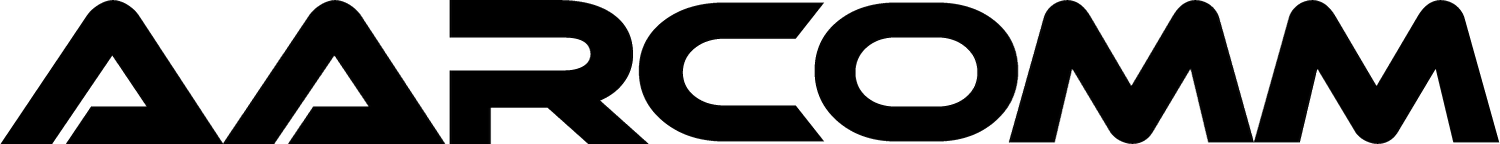Support / Matching Instructions / Handheld Remote Matching Instructions
Handheld Remote Matching Instructions
Matching instruction videos for the Aarcomm Handheld HHT using either magnets or a power switch.
Method 1: Matching using magnets
Instructions:
To match an HHT Handheld transmitter with a C220 receiver, you must get both units into match mode. Put the C220 receiver into match mode, following these instructions:
There are 2 magnets on the back of the HHT Handheld, and a sensor under the Aarcomm logo at the top left corner of the C220 receiver.
Waive the two magnets across the sensor under the logo up to 5 or 6 times.
The light on the receiver will change from a white / light blue colour to a dark blue when C220 receiver is put into match mode.
Once the C220 receiver is in match mode, it is time to put the HTT transmitter into match mode as follows:
Make sure the remote control is powered off before continuing to the next step.
Hold down the red button. When the red button is held down, you will see the red LED go on.
Then, with your other hand, hold down the three circular buttons to the left of the red button and this will cause the green LED to go on.
When both the red and green LEDs are on, take your fingers and thumb off the buttons. The top screen will then say, “match mode” and then a few seconds later “match mode successful.
Turn off the receiver and then turn both the handheld and the receiver on again. Your system is now ready to operate.
Method 2: Matching using a power switch
Instructions:
This method is similar to Method 1 except that the C220 receiver goes into matching mode by toggling the power on and off about 6 to 7 times. This method is useful if you cannot physically access the C220 because it is installed in a location that is difficult to reach.
Since you may not be able to see the C220 LED colour, it is recommended that you put the H212 handheld into matching mode first. Then you can look at the H212 screen for a "Match Successful" message while you are toggling the C220 power.
Start with turning both the H212 handheld and C220 receiver off.
Put the H212 handheld into matching mode as follows:
Hold down the red button. When the red button is held down, you will see the red LED go on.
Then, with your other hand, hold down the three circular buttons to the left of the red button and this will cause the green LED to go on.
When both the red and green LEDs are on, take your fingers and thumb off the buttons. The top screen will then say, “match mode” and then a few seconds later “match mode successful.
Once the H212 is in matching mode, you will have about 60 seconds to put the C220 into matching mode. Do this by toggling the C220 receiver power on and off 6 to 7 times:
Power ON the C220 for 1 second
Power OFF the C220 for 1/2 second
Repeat this sequence 6 to 7 times
On the 6th time, keep the power ON
At this point, the screen on the H212 handheld should show "Match Successful"
If you see “Match Failed”, it could mean:
The C220 was not powered on or did not enter match mode (the C220 is in match mode when the LED is dark blue), and the HHT Handheld waited too long and timed out after 60 seconds. When the HHT is put into match mode, it should match with a C220 that is in match mode within a few seconds.
OR
There is incompatible software on the HHT and C220. Please contact our support team for further assistance at support@aarcomm.com or 1-800-604-9218.